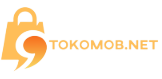As a site owner, you may encounter the issue of high bounce rates, where visitors swiftly exit your resource without explanation. Regardless, reducing bounce rate is crucial. Even with satisfactory content, you may still lose visitors. Below, I outline the most Website Mistakes That Drive Visitors Away. Ensure your site is optimized accordingly.
Website Mistakes That Drive Visitors Away: Why Users Leave Websites
The information does not meet the user’s request
Your content lacks pertinent information for the user, which is the primary cause of failure. No matter how aesthetically pleasing your website may be, if a user seeks information on the cost of vacationing in Italy and encounters lengthy descriptions about the country’s beauty and the excitement of finally visiting, they will seek out an alternative resource.
Avoid diluting your content with unnecessary filler. Instead, provide users with precise information that aligns with the article’s title and their internal expectations.
Long Loading Times
Long loading times are one of the main issues that cause visitors to leave a website. After all, most people are not patient, especially when it comes to browsing the web.
And that’s with good reason. As we’ve previously mentioned, many other websites cover the same niche as you.
With that said, people will most likely leave your website and go over to your rivals if it hasn’t loaded fast enough.
But how fast should your loading time be? Around 40% of users will abandon a website if it hasn’t loaded within three seconds. So, that’s what you should aim for.
Start by speed testing your website. Google’s Page Speed Insights is a great tool for doing so as it also gives you a bunch of tips on how you can improve your site’s performance.
Too much seo keywords
It’s also one of the most prevalent mistakes we consistently encounter in our field. A remnant of the past when keyword density on a page wielded significant influence in search engine optimization. However, much has changed since then: search engine algorithms have evolved to be much more sophisticated, the number of ranking factors has multiplied, search engines now index latent semantic content, and, most importantly, users have become increasingly discerning about the content they consume. Despite these advancements, many websites remain stagnant. They disregard the fact that keyword-stuffed texts are unreadable and fail to adapt to the evolving landscape of user expectations and search engine algorithms.
Duplication of information posted on other sites
If your content merely duplicates information found elsewhere, it’s unlikely to attract readers, even if presented in different words or adorned with beautiful language. The content on your website should be unique. However, many individuals misunderstand what “unique” entails. It means providing users with original knowledge or services, not just text that differs from others. But where can one find ideas for unique materials when numerous sites already offer quality articles on most topics?
The solution lies in exercising a bit of imagination and adopting a broader perspective. For instance, let’s consider a recent decision we made to craft an article on the theme “Recipe of the selling text.” Such content saturates the internet, with numerous copywriters sharing their tips on crafting compelling texts. So, how can we create unique content in this scenario? We chose to approach it by addressing the absence of a universal formula for creating selling texts and explaining why that is the case. We emphasized that even the most eloquent text cannot salvage a business if its foundation is inherently flawed. This approach adds a distinctive angle to the topic, making our content stand out amidst the sea of similar articles.
Using a large number of terms without explanation
Open you a secret: not all users who visit your site, understand your subject just as well as you. Surprised? Then begin to add acronyms to all difficult terms or write small definitions.
Outdated data
As you all may recall, there was a recent update to the anti-spam algorithm called “Penguin.” Following this update, many SEO optimizers, myself included, scrambled to find information on how to avoid sanctions. However, our efforts were in vain because, at that time, Google yielded scarce results on how to protect against “Penguin 2.0.” Instead, the available materials focused on safeguarding against the initial Penguin update, which had become outdated. This experience taught us a valuable lesson: it’s crucial to stay vigilant about events within our respective fields and promptly update our content to reflect the latest developments.
Poor Navigation
Another reason that might explain why people are leaving your website so quickly is poor navigation.
People click on your website expecting to find what they are looking for straight away, not to be bombarded with loads of links that will lead them elsewhere.
A website that is hard to navigate does nothing but frustrate the users.
With that said, your navigation should be simple, logical, intuitive, and specific.
For example, when it comes to your main navigation menu, it should be laid out nicely at the top of the page.
Provide links that a user is most likely going to be interested in. And also, don’t use drop-down menus as they can be too disruptive.
Unreadable font
Selecting the font for your website is a straightforward process, but it requires careful consideration. Follow these steps for an effective approach:
- Choose a font that aligns with your brand’s identity and conveys the desired tone.
- Test the font by composing an article and reading it. Pay attention to any discomfort, eye strain, or distraction.
- Evaluate the font’s legibility, readability, and overall aesthetic appeal.
- Consider involving several people in the testing process to gather diverse perspectives.
- Assess other typographic elements such as font colors, line height, and paragraph margins to ensure optimal readability and visual coherence.
By following these steps and conducting thorough testing, you can select a font that enhances the user experience on your website.
Incorrect layout and unprofessional design
Do not create a false impression about your professionalism. Make sure that in the text all was smooth and neat. Test your template in all resolutions and all popular browsers.
Man meets on clothes, and the site – the design. Resource with cheap unprofessional design immediately casts doubt on his credibility and plausibility of the data placed on it.
No search field on site
Take care about the presence of this element on your site – make life a little easier for your users.
Too much advertising
Advertising has become a potent irritant for many internet users today. The prevalence of pop-up banners, flashing animations, and sensationalized headlines can overwhelm visitors to a website, prompting them to quickly exit the page. In such instances, the phenomenon of “banner blindness,” where users unconsciously ignore ads, doesn’t apply because the sheer volume and intrusiveness of the advertisements disrupt the user experience. As a result, it’s crucial for website owners to strike a balance between monetization efforts and maintaining a positive user experience to prevent users from feeling inundated and deterred from engaging with the content.
Long Loading Times

Long loading times are one of the main issues that cause visitors to leave a website. After all, most people are not patient, especially when it comes to browsing the web.
And that’s with good reason. As we’ve previously mentioned, many other websites cover the same niche as you.
With that said, people will most likely leave your website and go over to your rivals if it hasn’t loaded fast enough.
But how fast should your loading time be? Around 40% of users will abandon a website if it hasn’t loaded within three seconds. So, that’s what you should aim for.
Start by speed testing your website. Google’s Page Speed Insights is a great tool for doing so as it also gives you a bunch of tips on how you can improve your site’s performance.
To perform any action, you need to register
I’m sure many of you are faced with the following situation. Do you want to download something, watch or participate in the survey, and then gets out this hateful window: “To perform an action, you need to register.” 99% of users after this phrase close page of the site, experiencing a strong surge of irritation.
Musical background or random playing video
Yes, you will not believe, but in the network, there are still sites that use musical background. And you know what’s interesting? This element is probably even larger irritant than the abundance of advertising. Annoying spinning circular composition is capable to ruffle even the calmest person.
Unreadable captcha
Captcha systems should prioritize clarity and simplicity to ensure accessibility for all users. It’s preferable for captchas to consist of digits rather than English letters, as some individuals, particularly the older generation, may struggle to locate foreign characters on the keyboard. Ideally, captchas should be intuitive and straightforward for anyone to understand. However, if possible, it’s even better to eliminate captchas altogether to streamline the user experience. Google Recaptcha’s checkbox feature is particularly appealing in this regard, offering a seamless verification process without the need for complex input.
Conclusion
Here are the Top Website Mistakes That Drive Visitors Away, due to which the most users have a feeling of irritation and a desire as soon as possible close page.
It’s important to address common mistakes that cause user irritation and prompt them to quickly leave a webpage. Issues such as slow loading times, intrusive pop-up ads, poor mobile optimization, confusing navigation, and cluttered layouts can all contribute to a negative user experience. By identifying and fixing these issues, website owners can create a solid foundation for further progress and improve user satisfaction.