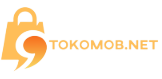Even the most promising online stores can struggle without a steady revenue stream, which is why driving sales is crucial for any eCommerce business. Using the right WooCommerce plugins can be a game-changer, helping you attract more customers, optimize conversions, and ultimately increase your revenue.
From plugins that enhance SEO and visibility to those that simplify the checkout experience, each one plays a key role in maximizing your store’s sales potential. Let’s dive into the top Must-Have WooCommerce Plugins to Boost Sales in 2024!
Top 10 Must-Have WooCommerce Plugins to Boost Sales in 2024
1. Smart Coupons For WooCommerce
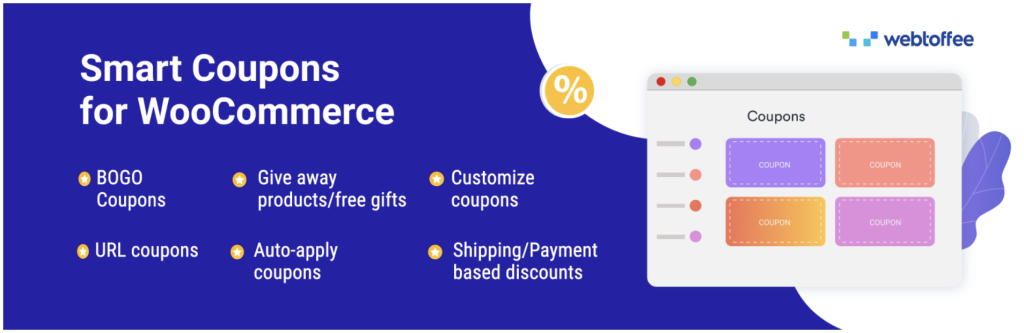
Smart Coupons for WooCommerce helps boost your store’s sales by making it easy to create and manage coupons. You can offer a variety of promotions, like buy-one-get-one deals, percentage discounts, and price-based discounts.
With Smart Coupons, you can customize discounts for specific products, offering either full or partial discounts that suit your target audience. The plugin works smoothly with WooCommerce blocks, so it integrates perfectly with your WordPress theme.
Key Features
- Automatically apply coupons when items are added to the cart.
- Set up buy-one-get-one (BOGO) deals on any products.
- Offer special discounts based on customers’ purchase history.
- Restrict coupons based on specific products, categories, or user roles.
- Reward new signups with welcome coupons.
- Include giveaway products with coupons to boost engagement and sales.
Pricing
Smart Coupons for WooCommerce is available in both free and premium versions. Premium plans start at $89 per year, giving you access to advanced features and dedicated support.
2. Popup Builder by OptinMonster
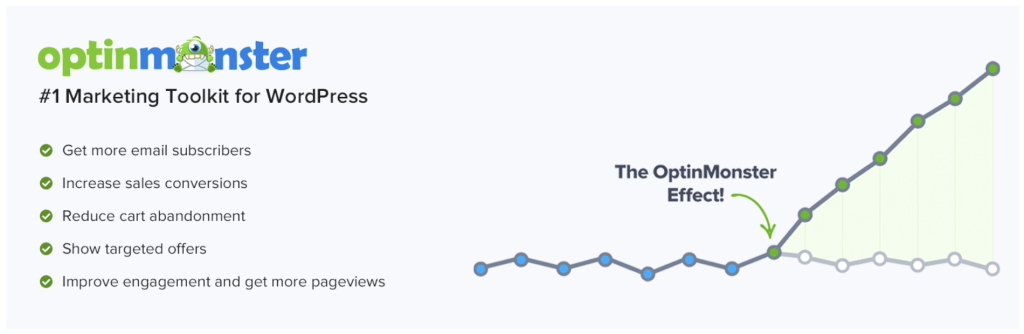
OptinMonster’s Popup Builder for WooCommerce helps store owners increase conversions with popups and other engaging tools. Its user-friendly design makes it simple to create eye-catching popups, email sign-up forms, and announcement bars.
With a large selection of professional templates, you can save time and customize your campaigns with ease. The plugin also uses dynamic features like countdown timers and spin-to-win popups to convert visitors who might otherwise leave your site.
Key Features
- Easily create popups with a drag-and-drop builder and pre-designed templates.
- Capture attention with exit-intent popups and onsite retargeting, helping to lower bounce rates and boost conversions.
- Target specific pages or areas of your site with customized popups.
- Show personalized popups based on visitor behavior.
- Track results with advanced analytics.
Pricing
OptinMonster’s Popup Builder is available in both free and paid versions, with the premium option starting at just $9 per month.
3. WooCommerce Product Recommendations
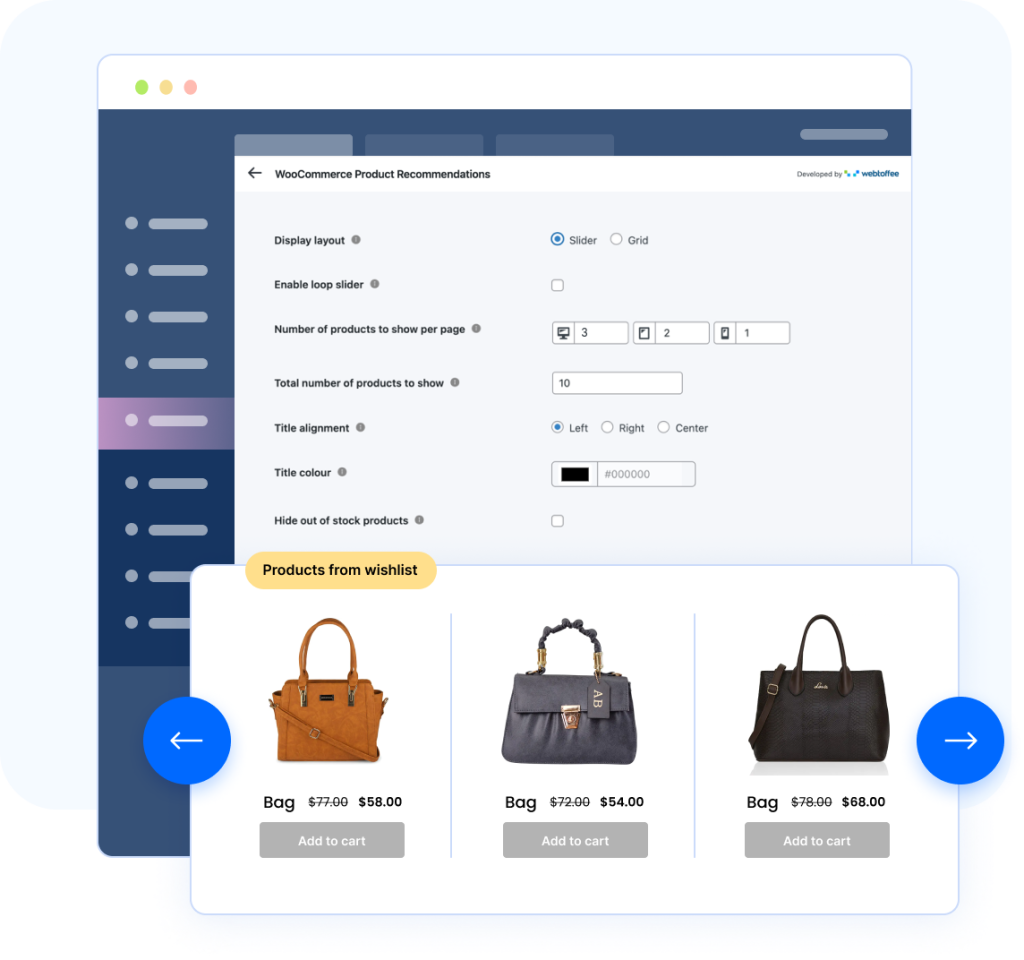
WebToffee’s product recommendation plugin generates product suggestions, enticing customers to make additional purchases so as to increase the store’s average order value.
Beyond conventional recommendations, the plugin helps create custom product suggestions, maximizing engagement through targeted promotional campaigns.
With the flexibility to choose display locations, you can enhance the product suggestions’ visibility and drive conversions.
Key Features
- Automatically generate various types of product recommendations, including upsells, cross-sells, best sellers, top-rated,
- Pre-designed recommendation templates for easy implementation and customization.
- Strategically place recommendations, ensuring optimal visibility and relevance for your audience.
Pricing
The plugin offers premium plans starting at $89 a year.
4. Points and Rewards for WooCommerce

This points and rewards plugin enables store owners to boost engagement by rewarding customers for actions like signing up, making purchases, and referring others. Customers earn reward points, creating a loyalty program that strengthens brand connections.
With customizable membership options and special discounts tied to loyalty points, store owners can build lasting relationships with customers.
Key Features
- Award unique badges to recognize customer achievements and motivate engagement.
- Add gamification features to make the shopping experience more exciting.
- Control earning restrictions to prevent customers from earning points on purchases made with redeemed points.
Pricing
The Points and Rewards plugin by WP Swings is available in both free and premium versions, with the paid plan starting at $99 per year.
5. Display Discounts for WooCommerce
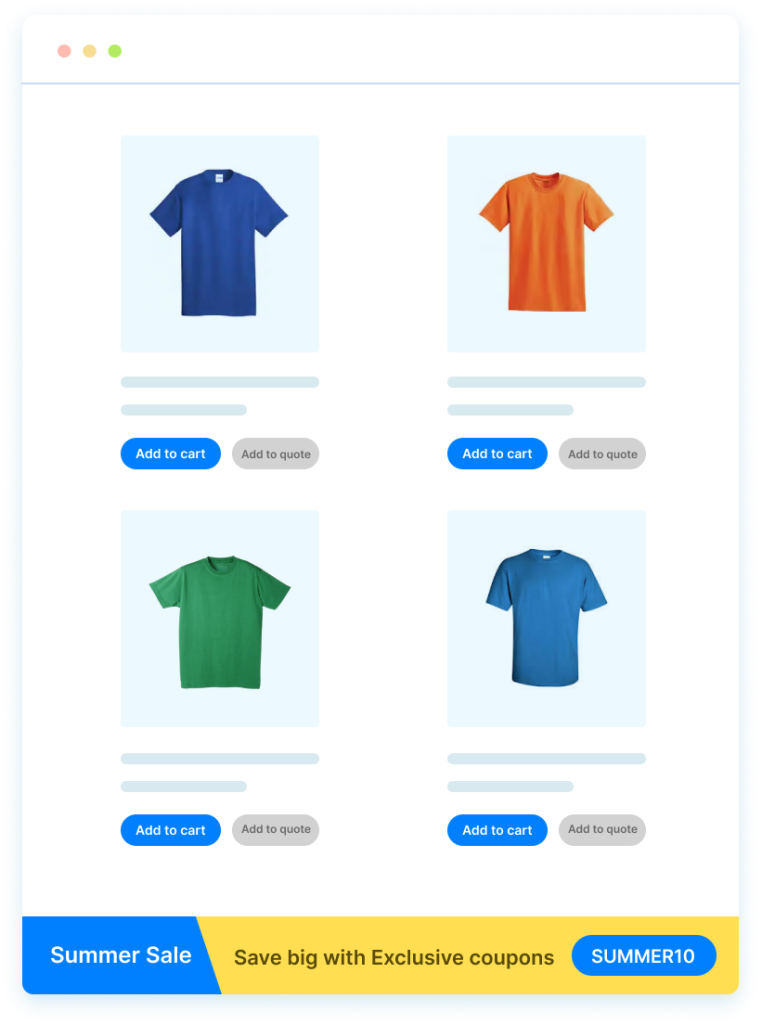
Display Discounts for WooCommerce seamlessly integrates into your WooCommerce store, enhancing the shopping experience for your customers by showcasing applicable discounts directly on your product pages.
Key Features
- Make coupons easily visible by displaying them directly on the corresponding product pages.
- Boost sales with countdown timers that create urgency.
- Tailor your coupon display to fit your brand’s aesthetic with various template options.
- Coupon restrictions, such as minimum spend and applicable products, can be set within the coupon template.
- Grab attention with eye-catching coupon banners.
Pricing
This WooCommerce plugin offers premium plans starting at $49 for a single site.
Bonus
6. MyCred
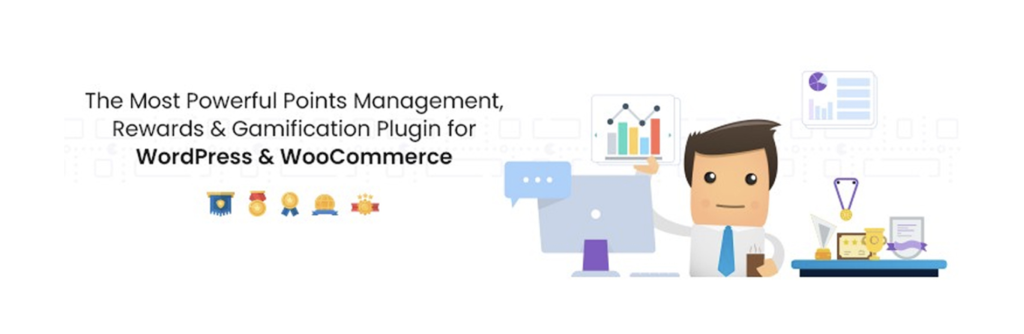
myCred boosts store engagement and loyalty with a flexible points management system. By rewarding customers with points, ranks, and badges, you can strengthen brand loyalty and foster community interaction.
Set up automated triggers to award points, create ranks for key milestones, and recognize outstanding performance with badges. With the cashCred add-on, users can even convert their points into real money, making the experience more rewarding.
Key Features
- Allow users to redeem points for real money through the cashCred add-on.
- Keep a transparent log of all points added or deducted from a user’s account, ensuring accountability.
Pricing
myCred is available in both free and premium versions, with the paid plan starting at $149 per year.
HubSpot CRM
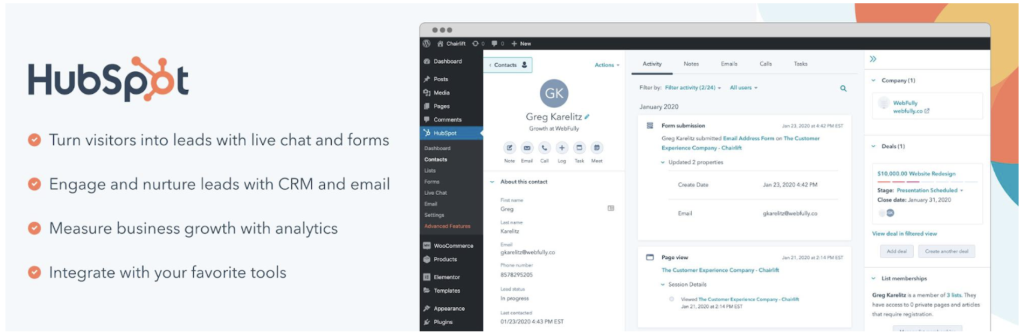
Manage contacts, craft compelling email campaigns, and engage visitors seamlessly with the HubSpot CRM plugin for WooCommerce. The tool streamlines customer interactions across your organization, from marketing and sales to customer service.
Without having to juggle multiple platforms, HubSpot centralizes your data for ultimate visibility and effectiveness.
With seamless integrations of most WordPress forms and popup builders, capturing leads and nurturing relationships becomes easy.
Key Features
- Efficiently capture leads directly on your WordPress website.
- Manage leads through various stages of the sales funnel.
- Access comprehensive reporting and analytics dashboards to track lead generation performance.
Pricing
The plugin offers free and paid versions, with the paid option starting at just $800 a month.
What to Avoid When Selecting WooCommerce Plugins
When selecting a WooCommerce plugin, it’s important to focus on what truly matters for your store’s functionality and performance. Here are some key things to avoid:
- Overly Complex Features: Avoid plugins that offer too many features you don’t need. While having lots of functionality can seem appealing, it can clutter your store and slow it down, making it less efficient.
- Flashy Design Over Functionality: Prioritize the core functionality of a plugin over its design. A visually attractive plugin may look great, but it shouldn’t sacrifice essential features or cause compatibility issues with your store’s theme.
- Lack of Support and Updates: Choose plugins that provide reliable customer support and regular updates. Without ongoing support, you may find yourself stuck when issues arise.
- Poor User Reviews and Ratings: Always check user reviews and ratings. Low ratings or negative feedback may signal problems with the plugin, such as performance, usability, or compatibility issues that could harm your store.
- Lack of Documentation or Tutorials: Make sure the plugin has comprehensive documentation and tutorials. Proper guides ensure you can install, configure, and troubleshoot the plugin without unnecessary difficulties.
- Compatibility with Outdated Software: Ensure that the plugin is compatible with the latest versions of WordPress and WooCommerce. Using outdated plugins may expose your store to security risks and performance issues.
By avoiding these pitfalls, you can choose plugins that will enhance your store’s performance, security, and user experience.