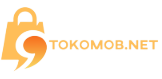This article won’t dwell on convincing you of the importance of good SEO for your WordPress website, as you likely already recognize Google’s significance as a powerful marketing avenue capable of driving significant traffic if leveraged effectively.
What’s important to note is that mastering SEO doesn’t require years of study. While there are numerous global and UK-based SEO companies offering their expertise, becoming an expert isn’t a prerequisite to kick-starting your SEO journey.
You can improve your ranking in weeks using the five quick SEO tips for WordPress site below. And the best part? It takes less than ten minutes to do most of them.
5 Quick SEO Tips for Your WordPress Site
Before diving into the specifics, let’s provide a brief overview of what we’ll cover:
- Structure and internal linking of your site
- Image optimization and alt text
- Removing weak content
- Mobile optimization
- Site speed and performance
In this article, we presume you possess a fundamental grasp of SEO principles and are already implementing best practices such as on-page optimization and keyword research. If you’re unfamiliar with these concepts, we recommend starting there before proceeding further!
Internal Links and Structure
Think of your website’s navigation like tending to a farm or managing irrigation. Internal links act as streams of water, nourishing important pages. The more links, the more attention those pages receive. However, don’t overdo it with links. Stick to the essentials for a clean and simple navigation.
If you’re unsure which pages matter most, check your analytics for the ones getting the most traffic. And trust your instincts when deciding which pages deserve extra attention. You know the ones you’ve worked hard on, so give them the spotlight they deserve.
Image Alt Text
Mobile Optimization
The shift towards mobile browsing has significantly outweighed desktop usage, and this trend is likely to persist with advancements in phone technology and the refinement of voice search. Consequently, Google prioritizes mobile-friendly sites in its ranking system.
The core aim of any search engine is to enhance user experience. It’s evident that a website optimized for mobile devices offers a superior browsing experience on such platforms.
Fortunately, making a website more mobile-friendly is straightforward with WordPress. Choosing a mobile-responsive theme and employing responsive plugins are all it takes to ensure compatibility across various devices.
Site Speed
Site speed holds significant importance for several reasons. Slow loading times can drive users away, impacting both user experience and Google’s ranking algorithm.
Google penalizes slow websites by lowering their rankings, making speed optimization crucial for immediate improvements in search engine visibility.
Begin by setting up Google Analytics to assess your site speed. Don’t panic if the initial number seems high; optimization is typically required. Here are some steps you can take:
- Compress unnecessarily large images to reduce file sizes.
- Implement a caching plugin to improve loading times by storing frequently accessed data.
- Consider upgrading your hosting provider or plan for better server performance.
If these measures don’t yield significant improvements, it may be necessary to enlist the help of a professional to address more complex issues.
Conclusion
For now, we will leave you with these quick SEO tips for WordPress site. We believe it’s important not to get stuck in a loop, reading tips on how to improve. Instead, try to go out and implement these things as soon as possible.
Although these tweaks won’t necessarily work miracles, don’t be surprised if your pages jump to page one of Google within a few weeks.
Additionally, if you’re seeking visually striking Elementor Templates or WordPress FSE Themes, remember to explore our collection.