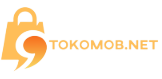Did you realize that if a web page fails to load within the first three seconds, 53% of mobile visitors will abandon it?
Moreover, approximately 70% of consumers state that page speed impacts their decision to buy a product from an online store.
What’s more, page speed directly influences your website’s ranking. Slow loading times can lower your web pages’ positions in the Search Engine Results Page (SERP).
In simple terms, slow websites risk losing visitors, customers, and SERP rankings. Ensure to test your website’s speed to check if it meets the necessary standards.
If it falls short, here’s the silver lining: fixing the issue isn’t too difficult, especially if you’re using WordPress. Numerous plugins are available for WordPress Page Speed Optimization to handle this task for you.
Let’s delve into how you can address this.
Optimize Images
Large image files are a frequent culprit behind slow websites. They consume significant space, and the larger they are, the more data your website must load.
A primary solution is to resize images by cropping them instead of solely relying on width parameters. With width parameters, the website loads the full image before adjusting it, which can be inefficient.
Additionally, compressing images before uploading them is essential. Smush, a plugin, simplifies this process by enabling bulk image compression and facilitating lazy loading. This feature proves particularly beneficial for websites with a plethora of images.
Uninstall Unnecessary Plugins
When it comes to plugins, it’s crucial to eliminate those you don’t require. While the allure of various plugins may be strong, they contribute significant weight to your website, ultimately slowing its loading speed.
Moreover, unnecessary plugins increase your backup size, unnecessarily burdening your server during backup file generation. Additionally, managing and updating numerous plugins becomes increasingly challenging.
Therefore, prioritize removing plugins that exert the most strain on your website.
How can you achieve this? Utilize yet another plugin. Plugin Performance Profiler assesses your website’s plugins and pinpoints those responsible for the most significant slowdowns in loading times.
Minify CSS, JS, and HTML Files
Use a Content Delivery Network
A Content Delivery Network (CDN) is a network of servers that are scattered all across the world. Using a CDN will spread copies of your website’s files to all the servers that are connected to it, which can improve loading speed noticeably.
For instance, if your website is hosted in the United States and a user from Germany wants to visit it, the browser will pull information from the server that’s closest to him, rather than getting it from the main server.
Consequently, he won’t need to wait until that information travels halfway across the globe, which ultimately speeds up site performance.
Moreover, having multiple copies of your site’s files spread across various locations means that your main server will no longer overload with user requests during traffic spikes, assuring consistent performance.
Conclusion
Overall, ensuring your website’s performance is in top-notch condition is crucial. Otherwise, you risk losing visitors and experiencing a decline in your SERP rankings.
To achieve optimal performance, take several steps. Firstly, optimize images before uploading them to your website to reduce loading times. Secondly, eliminate any unnecessary plugins that may weigh down your website. Additionally, minify your website’s code files to streamline them and enhance loading speed.
Furthermore, consider upgrading your hosting plan to a more robust option that can accommodate your growing website needs. Additionally, leverage a Content Delivery Network (CDN) to distribute your website’s content across multiple servers worldwide, ensuring reliable and speedy delivery to users regardless of their location. These measures collectively contribute to maintaining a high-performing website.