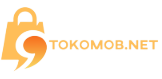Thinking about starting your own online store but unsure where to begin? With the rapid growth of e-commerce, especially during the COVID-19 pandemic, it’s no wonder many entrepreneurs are eager to enter the digital marketplace. However, setting up an online store can feel overwhelming for those new to e-commerce. Don’t worry – this beginner’s guide is here to help you navigate the e-commerce world and set up your online store with ease.
A Beginner’s Guide to Starting Your Online Store
Understanding E-commerce
Before we dive into setting up an online store, let’s first understand what e-commerce means. E-commerce, short for electronic commerce, refers to the buying and selling of goods or services over the internet. This can include anything from physical products like clothing and electronics to digital products such as e-books and software. E-commerce has become increasingly popular in recent years due to its convenience, accessibility, and global reach.
Choosing the Right Platform
The first step in setting up your online store is choosing the right platform. There are many e-commerce platforms available, each with its own unique features and pricing plans. Popular options include Shopify, WooCommerce, and BigCommerce. When selecting a platform, consider factors like ease of use, customization options, and payment processing capabilities to find the best fit for your needs.
Designing Your Website
Once you have selected an e-commerce platform, it’s time to design your online store. Your website should be visually appealing and user-friendly to attract and retain customers. Consider hiring a web designer or using templates provided by your chosen platform to create a professional-looking site. Additionally, ensure your website is optimized for mobile devices, as many consumers shop on their smartphones.
Adding Products and Inventory Management
Next, it’s time to add products to your online store. When choosing which products to sell, consider factors such as market demand, profit margins, and shipping costs. It’s also important to manage your inventory effectively to avoid stock shortages or excess products. Your chosen e-commerce platform should have features that allow you to track and update your inventory.
Setting Up Payment Processing
One of the most crucial aspects of running an online store is setting up payment processing. E-commerce merchant services allow you to securely accept payments from your customers. Be sure to choose a payment processor that is trusted and reliable, as this can greatly impact the success of your online store.
Establishing Shipping and Return Policies
Shipping and returns are inevitable in the world of e-commerce, so it’s important to establish clear policies for your customers. Decide on shipping options, rates, and estimated delivery times. You should also outline your return policy, including how to initiate a return and any associated fees or conditions.
Marketing Your Online Store
Having a well-designed online store and quality products is only half the battle—you also need to market your store to attract customers. Utilize social media, email marketing, and search engine optimization (SEO) techniques to increase your online presence and drive traffic to your website. Collaborating with influencers or running promotions can also help boost sales.
Conclusion
Finally, remember that setting up an online store is an ongoing process. Continuously monitor and analyze your sales, customer feedback, and website traffic to identify areas for improvement. Keep up with industry trends and make necessary updates to stay competitive in the e-commerce jungle.
In conclusion, starting your online store may seem overwhelming at first, but with careful planning and consideration of these key factors, you can successfully navigate the e-commerce world and establish a thriving online business. Best of luck on your e-commerce journey!
Do you have any tips for setting up an online store? Share them in the comments below!