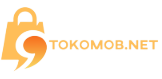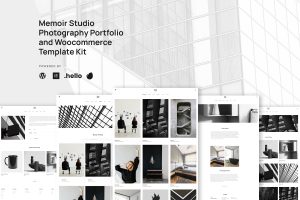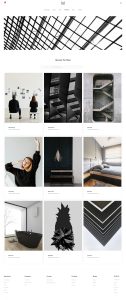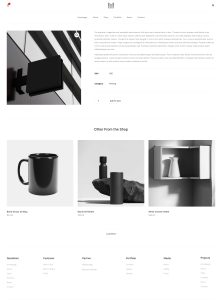If you’re gearing up to craft a photography website to showcase your work and demonstrate your skills, this article is here to help. It offers practical 7+ Tips for Building a Photography Website on WordPress visually appealing and impactful photography websites that will attract clients, especially from the corporate and advertising
Photography websites are super important for showing off your brand. They’re like your online storefront, shaping how people see you, whether they’re already your clients or thinking about hiring you. Basically, your website has to charm visitors into wanting to get in touch with you for a quote.
There’s a common misconception that photographers should naturally excel at design because they’re skilled with images. But talent doesn’t automatically carry over between fields. Photographers are artists, and like many artists, they often encounter similar challenges when it comes to design.
Tip 1: Use Website Templates for Photographer Websites
Tip 6: Make a Website that Aligns with Your Style
Let’s say you’ve also managed to identify your style as a photographer. Now, you need to pick a website design that aligns with your niche and your style. E.g., a sleek theme will be a good match for a minimalist photographer. Photography websites build brand identity.
There are so many different approaches to photography that make each photographer unique. The best photography portfolio websites provide the ideal website design to reflect personal style. Consistency in style across social media and your portfolio site is essential.
Tip 7: Add an eCommerce to Your Website
Welcome to the e-commerce era! Why not take advantage of it on your website? Photography websites are perfect for selling prints, workshop tickets, or exhibition passes. Plus, clients can conveniently pay for their photo shoots directly on your site.
Adding an e-commerce function to your photography website isn’t complicated. The top online portfolio sites already have integrated online stores. So why not seize this opportunity? It’s a smart way to make your website profitable and cover its costs.
Conclusion
Photographers, whether beginners or seasoned pros, understand the vital role of having a photography website to showcase and sell their work. In today’s digital age, not having a website can leave you invisible. It might sound tough, but it’s the reality we face.
Your brand needs to be visible where it matters most: online. Once you recognize the necessity of a website, focus on building one that immediately captivates your potential clients when they visit. Make sure your site grabs their attention and showcases your work effectively.