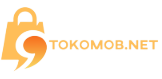If you’ve come here seeking a single solution to fortify your WordPress login, prepare for a reality check. Hackers are relentless in their pursuit of unauthorized access, employing diverse tactics to breach your login page’s defenses. Thus, it’s crucial to adopt a multi-faceted approach to enhance its security.
Think of your WordPress login page as the pivotal entry point to your online domain—a gateway to the most sensitive areas of your website. Let’s delve into 7 WordPress Login Security Tips.
Hide the Login Page and WordPress Admin Page
Imagine a brute force attack as someone attempting to unlock your door with an infinite array of keys until they find the right one. However, if you conceal the door, this tactic becomes futile.
By obscuring the location of your WordPress login, you thwart hackers from pinpointing a potential entryway. Typically, most WordPress sites feature their login page at yourwebsite.com/login.php. Nonetheless, relocating your login entry to an alternative URL can fortify your site’s security. According to a 2019 study by Aussie Hosting, hosting expert Nathan Finch discovered that altering login URLs for WP login could slash brute force attempts by over 30 percent.
Use a Unique Username and a Strong Password
If your WordPress login page is akin to your front door, then your username and password act as the locks. Just like a cheap lock is easily bypassed, weak passwords and usernames can be swiftly compromised. Among the worst passwords to use are common sequences like “123456,” “Password,” “ASD123,” or any combination of your name and birthdate.
Utilizing such passwords significantly increases the likelihood of your site being hacked, especially if it receives any level of traffic. It’s highly advisable to leverage password generator tools and password managers to aid in creating and storing unique passwords and usernames securely.
Alternatively, some individuals opt for passphrases instead of passwords. However, it’s crucial that these passphrases are truly unique. Avoid using famous lines from movies, literature, or music. The aim is to introduce entropy into your password, meaning you incorporate randomness from nature to generate a combination of numbers and letters, thereby creating a truly unique and secure password or username.
Two Factor Authentication

Having one lock on your door provides security, but doubling up with two locks offers even greater protection. Google Authenticator is a plugin compatible with WordPress, working in tandem with a smartphone app. Upon installation, the plugin generates a QR code that you scan with your mobile device. Subsequently, each login attempt prompts the generation of a personalized login code on your smartphone. Without physical access to your mobile phone, hackers face significant hurdles in breaching your security.
Control the Number of Login Attempts
To thwart brute force attacks on your WordPress site, another effective measure is to restrict the number of login attempts. During a brute force attack, hackers aim to crack your username and password through a barrage of combinations. By monitoring the IP address associated with unauthorized login attempts, you can automatically block access after a set number of failures.
Hackers, however, are resourceful. They may attempt to circumvent this defense by employing multiple IP addresses from various sources. Their objective is to disrupt hosting services and undermine your WordPress security. Fortunately, there’s a range of plugins available for WordPress that track IP addresses and impose limits on access attempts, bolstering your site’s defenses.
SSL Secure Socket Layer
This additional security layer encrypts the data exchanged between the server and the browser, rendering intercepted information incomprehensible. With SSL (Secure Sockets Layer), intercepted data appears as gibberish, enhancing confidentiality. SSL is the gold standard for safeguarding financial transactions or transmitting sensitive data promptly.
Implementing SSL on your WordPress login page heightens the security of browser-server communication. For smaller operations, such as bloggers or small businesses, utilizing a shared or free SSL provided by the hosting company typically suffices. However, larger corporations or entities handling sensitive financial information may opt for a dedicated SSL certificate to ensure robust protection for their customers’ data.
Keep Your Device Secure
To enhance your WordPress account’s security, refrain from logging in on public computers or via public networks whenever possible. If you must use such resources, ensure to log out and delete all transaction logs before leaving the public network. Additionally, safeguard your home and business wireless networks to prevent unauthorized access to private information.
Lastly, before selling or giving away your digital device, meticulously remove and destroy all stored WordPress login and personal information to prevent any potential security breaches.