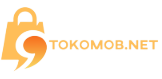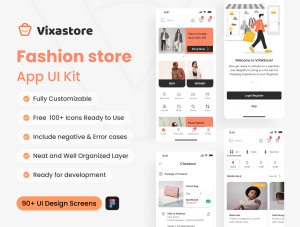Crafting a compelling web page design that leaves a lasting impact hinges upon a profound comprehension of your visitors’ online browsing behaviors. Delve into their habits and preferences to seamlessly align your website with their expectations. Here, we present key strategies for mastering impactful web design. Additionally, consider delving into usability sessions and Mockups, invaluable resources for evaluating your website’s design. These insights are universally applicable, benefiting diverse websites ranging from blogs to e-commerce platforms.
Layout grid
Utilizing a layout grid stands out as one of the most effective methods to visually enhance a web page. This structured framework empowers you to tailor the design precisely to accommodate your content, fostering a sense of coherence by illustrating how elements interact. Moreover, a grid serves as a pivotal tool in ensuring that your web page remains responsive and highlights pertinent information.
When implementing a layout grid, images and text seamlessly align with the grid’s vertical lines. Whether opting for a single-column or dual-column layout, maintaining consistent spacing between columns and gutters is paramount for a polished appearance across the entire web page. Particularly advantageous for multi-page websites, a well-defined grid can be effortlessly replicated across various pages, promoting cohesion and clarity throughout.
The versatility of layout grids allows for both simplicity and complexity, facilitating the creation of visually stunning designs. From leveraging background removers to achieve distinctive visuals to incorporating innovative techniques like diagonal typography, the possibilities are boundless. Beyond mere visual elements, layout grids serve as structural guides, streamlining composition and elevating the aesthetic appeal of your web pages.
By adhering to a layout grid, you’ll be equipped to craft captivating web pages that captivate both new visitors and clients alike. With an array of design possibilities at your disposal, inspiration will abound, ensuring your creations consistently stand out in the digital landscape.
Mockups
No matter how extensively you utilize background removers or edit images during web page design, the use of authentic, realistic images remains paramount. Images convey a deeper narrative about the brand, company, or website, often surpassing the communicative power of words alone. Consistency in font selection is equally crucial, ensuring that fonts harmonize seamlessly with the site’s overarching style. Maintaining uniformity in font size across all pages mitigates potential confusion among visitors. While employing placeholder images is an option, prioritizing accurate content on mockups is advisable for an authentic representation.
Transitioning to the next phase of web page design involves the utilization of mockups, indispensable for soliciting client feedback and showcasing the potential site to stakeholders. Mockups serve as invaluable tools for presenting design concepts and soliciting opinions, with many freely available options catering to clients with varying budgets. For those seeking enhanced functionality, custom-made mockups offer a tailored solution.
Various web page mockup tools cater to both Mac and Windows users, with many offering free versions supplemented by premium plans unlocking additional features. Balsamiq, accessible online and offline, provides a desktop application facilitating mockup creation. Exporting mockup images and sharing them via HTML links enhances collaboration and feedback collection, ultimately contributing to a refined design process. Embracing mockups as an integral component of web page design streamlines the creation process, offering a straightforward path towards crafting impactful web experiences.
Usability sessions

Conducting usability testing sessions is integral to ensuring that a product effectively meets users’ needs and expectations. These sessions involve engaging a representative group of users, typically real consumers who would be potential purchasers from the website. It’s crucial during these sessions not to intervene but rather to observe users’ natural interactions to glean the most accurate insights.
Following the usability study, summarizing the gathered results is essential for identifying areas of improvement within the product. This entails analyzing user behaviors, interactions, and feedback to pinpoint any usability issues or challenges encountered.
Usability sessions aim to achieve several objectives, including assessing the flow efficiency of the website. Flow efficiency evaluates the ease of navigation for users, helping to identify any potential roadblocks or hurdles hindering seamless interaction. Additionally, these sessions are instrumental in uncovering bugs in the code and evaluating the website’s error avoidance capabilities.
Moreover, usability testing delves into aspects of accessibility and user experience, crucial components for ensuring a successful online venture. A positive user experience, characterized by both pleasant interactions and ease of use, can significantly enhance conversion rates and bolster customer satisfaction.
By incorporating usability sessions into the product development process, businesses can gain invaluable insights into user behavior and preferences. These sessions not only shed light on visual and navigational aspects but also unearth technical and behavioral challenges that may otherwise go unnoticed. Ultimately, leveraging usability testing enables businesses to iteratively refine their products, ensuring they effectively cater to users’ needs and preferences.
Natural scanning patterns
Body text
Calls to action
When designing a web page, strategically placing calls to action (CTAs) is crucial to prompt visitors to take specific actions. Understanding where to position CTAs can significantly impact conversion rates. Typically, CTAs are best placed above the fold line to maximize visibility. However, for pages promoting complex products or services, positioning CTAs below the fold line might be more effective. Conducting tests to analyze visitor interaction can help optimize placement for improved conversion rates.
Crafting compelling CTAs involves selecting action-inspiring words that prompt immediate engagement. Visitors encountering CTAs for the first time may experience uncertainty, underscoring the importance of choosing persuasive language. Moreover, ensuring the design of the button aligns with the overall aesthetic of the page enhances its effectiveness. As CTAs play a pivotal role in driving user actions, meticulous attention to detail in their creation is essential.
In the example of Donor Tools, the “Sign Up” CTA is strategically positioned amidst surrounding text, with a browser screenshot adjacent. While this arrangement appeals to visual aesthetics, it’s crucial to ensure the CTA remains prominently highlighted. Minimizing whitespace around the CTA can visually group elements, directing the user’s attention to the button and encouraging engagement.
And last but not least, if you are searching for a beautiful Elementor template kit for your web page on WordPress, consider checking out our Elementor Template Kit!