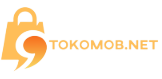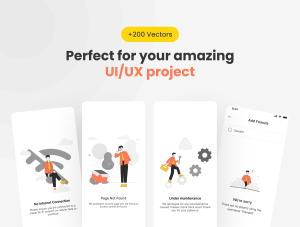For the past few years, original illustrations for the user interface of digital products have become one of the popular and powerful trends to utilize. In this article, let’s explore several reasons why you might consider the use of illustrations among other visual elements in UI design for websites and mobile apps.
What Are Illustrations Exactly?
Simply put, illustrations are visual interpretations of specific concepts, texts, and processes. They are images designed to support, clarify, or even extend ideas obtained from information from other sources, typically presented in text format.
The word itself can be interpreted as “depicting something.” Therefore, its purpose is to aid users in understanding or envisioning positive aspects of your product.
Over time, illustrations have consistently been integrated into various forms of print such as books, magazines, newspapers, posters, brochures, and other educational materials. And recently, with the advancement of technology, new tools have been developed with sophisticated technology that further encourages the use of illustrations for current digital needs.
Due to its aesthetic appeal and creative flexibility, illustrations are increasingly gaining prominence in digital products such as websites and mobile apps as a means to enhance functionality, evoke emotions, and improve the visual appearance of the digital product interface. But what functions can be replaced by the use of UI design?
Various Reasons to Consider Using Illustrations in User Interface Design
Custom illustrations establish a strong foundation for originality & artistic harmony.
Graphics add a touch of style and creativity to a user interface, printed products, and branded goods. In a world filled with high competition, it’s crucial to stand out.
Otherwise, users might not discover your product and reap the benefits you offer through related products.
There are several reasons why certain companies or businesses use illustrations as hero images for their blog articles, reviews, and digital product landing pages.
In this case, your designers can determine which illustrations align with your needs, target audience, and balance them with your business goals and ideas.
This enables your designers to find metaphors, color schemes, characters, and elements that effectively capture users’ attention.
Here’s an example where mobile devices play a crucial role akin to a wall, screen, or curtain used in theater performances to reflect their actors with captivating movement performances.
Illustrations Provide Quick Visual Triggers to Convey Messages
The majority of users perceive images faster than words. Whether this is good or bad is debatable. However, it’s a fact that designers can leverage to enhance the visual performance of a digital product. Users, in general, possess extensive abilities to analyze visual signs, recognize, and process data transferred in image format even when presented with high abstract contexts.
Here are some facts:
As claimed by psychologists, it takes around 1/10th of a second for an individual to grasp a general perception of a scene or visual element (a speed that’s impossible for textual objects). Visual displays are transmitted to the brain much faster, and crucial information is often encoded by the brain as visual images even if the information is obtained through textual perception.
An image is less susceptible to misunderstanding when combined with its background and surrounding elements, whereas text heavily relies on readability aspects. An image tends to adhere better to long-term memory, meaning that when faced with a user interface display, users don’t need to process and remember more data than necessary, thus making interactions faster.
Visuals in the user interface can make it more universal if the related digital product is used by users from various countries. An image pushes the boundaries of perception for users who have natural issues with text recognition, such as preschool children suffering from dyslexia or inability to read.
All the above facts build a strong case for creating strong visual associations with the use of illustrations. Recognizable characters, colors, compositions, and details can quickly inform users and support the message conveyed in textual form.
The Use of Illustrations Provides Effective Support for Nearby Copy
As mentioned earlier, in many cases, illustrations function as a more universally communicative tool compared to text. However, there are also some drawbacks that need careful consideration. Perception speed isn’t the only thing we need.
Users can see illustrations very quickly, but if the message we send isn’t clear or needs to be read twice, that speed won’t provide a positive user experience.
Perceiving illustrations quickly can lead to misunderstandings and cannot be defined as recognition, but merely quick attention. Recognition doesn’t just mean speed but also the correct action or information that needs to be conveyed by the visual element to the user. So, if you want to use visual metaphors, make sure their usage is always clear and avoids misunderstandings or incorrect associations.
Users recognize and understand images more quickly.
Special illustrations such as icons and illustrations can greatly enhance navigation in a clear and intuitive user interface. In user interfaces, where basic interactions often take only a few seconds, this aspect is crucial and serves as a significant reason to label content categories with visual cues.
However, it’s important to remember – if there’s a risk of misunderstanding or not understanding the illustration at all, the image requires additional support with accompanying copy content. User testing will be highly beneficial in determining which elements are truly clear and which need further explanation with additional text.